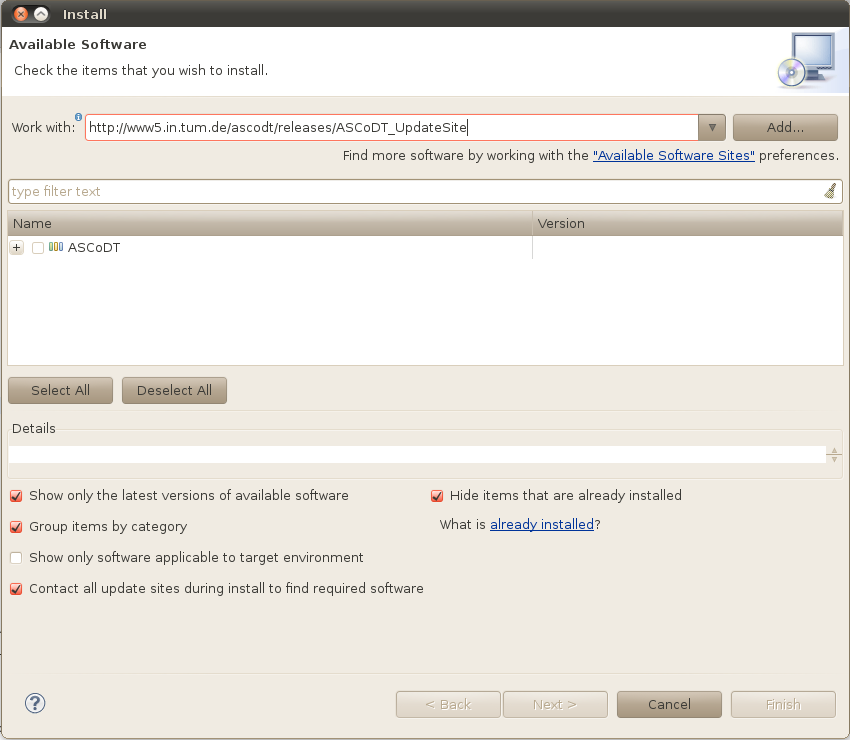ASCoDT Getting Started: Difference between revisions
Jump to navigation
Jump to search
No edit summary |
No edit summary |
||
| Line 1: | Line 1: | ||
#Installation | #Installation | ||
To install ASCoDT you need a working version of [http://www.eclipse.org eclipse] and current installation of the [http://www.oracle.com/technetwork/java/javase/downloads/index.html java JDK]. | To install ASCoDT you need a working version of [http://www.eclipse.org eclipse] and current installation of the [http://www.oracle.com/technetwork/java/javase/downloads/index.html java JDK]. Add the ASCoDT Update site as new software location through Help->Install New Software menu. Select the newest version of the plugins and finish the installation wizard. After the successful end of the wizard you need to restart the workbench. | ||
Add the ASCoDT Update site as new software location through Help->Install New Software menu. Select the newest version of the plugins and finish the installation wizard. After the successful end of the wizard you need to restart the workbench. | |||
http://www5.in.tum.de/ascodt/figures/update_site.png | http://www5.in.tum.de/ascodt/figures/update_site.png | ||
Revision as of 06:46, 12 September 2012
- Installation
To install ASCoDT you need a working version of eclipse and current installation of the java JDK. Add the ASCoDT Update site as new software location through Help->Install New Software menu. Select the newest version of the plugins and finish the installation wizard. After the successful end of the wizard you need to restart the workbench.